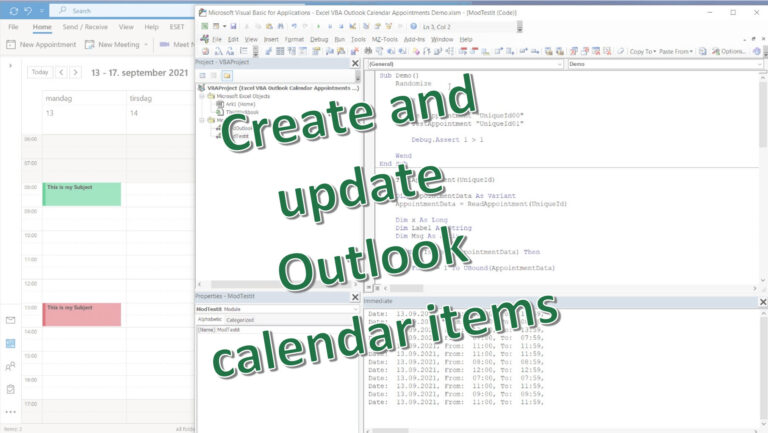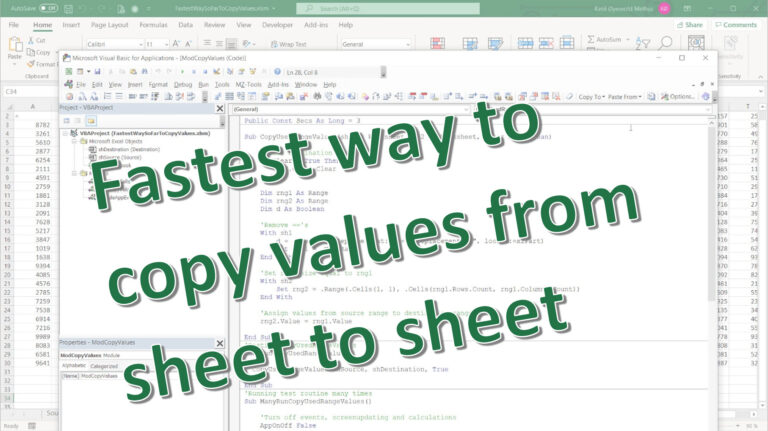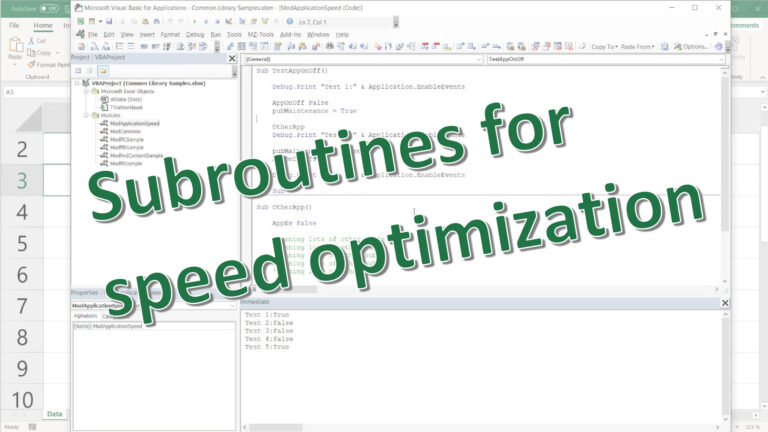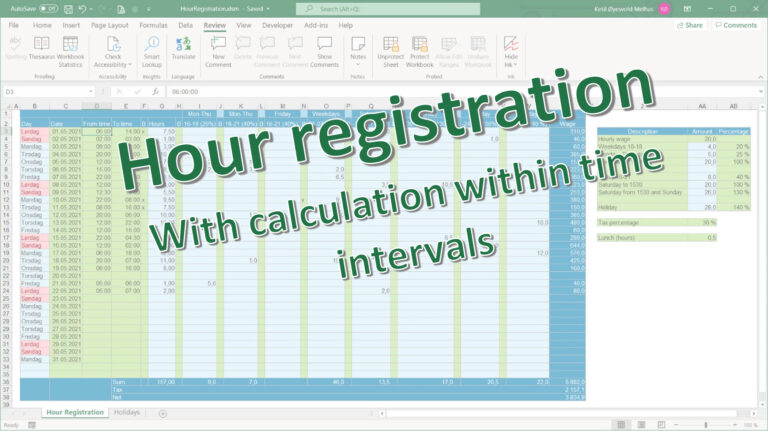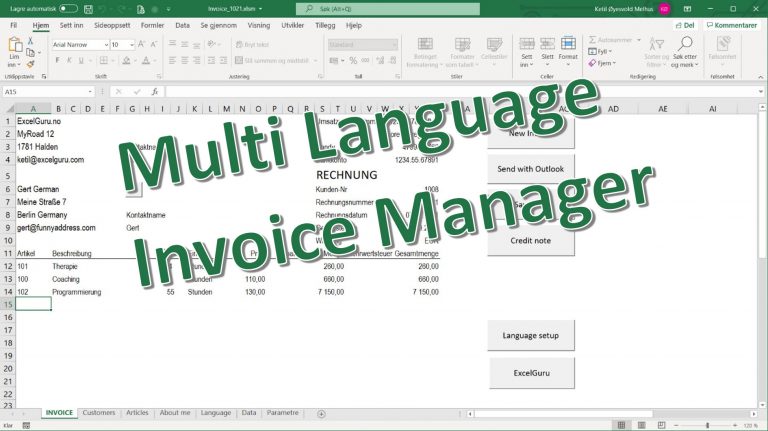Excel VBA: Create a series of workdays only
The Nextworkday(date, optional holidays) function returns the date for the next workday. The first parameter is the starting date you set manually.The second parameter is optional and points to a range with dates you want to exclude from the workdays list, like easter or your vacation.If you omit the second parameter, only Saturdays and Sundays…